Introduction
Nowadays, AI seems like the only thing people want to talk about. So, what is so special about it? Can AI tools really help people work better? Some people fear that AI will replace human workers. Fortunately, that has not happened yet. AI tools are software that use artificial intelligence (algorithms, natural language processing, machine learning techniques, etc.) to complete tasks such as video generating, coding, content creation, chatting, script writing, etc.
30 Best AI Tools In 2023
Unsurprisingly, AI serves multiple purposes. Therefore, people must consider what they need an AI tool for before deciding which one will best suit them. The following are some AI tools worth using, categorized based on the purpose they serve:
Content Generation/Content Writing
AI tools can help make any content shine brighter or generate good content based on the prompts provided. AIs cannot write novels but can write riveting content capable of hooking people’s attention. Some of the best AI tools for content writing are as follows:
Jasper
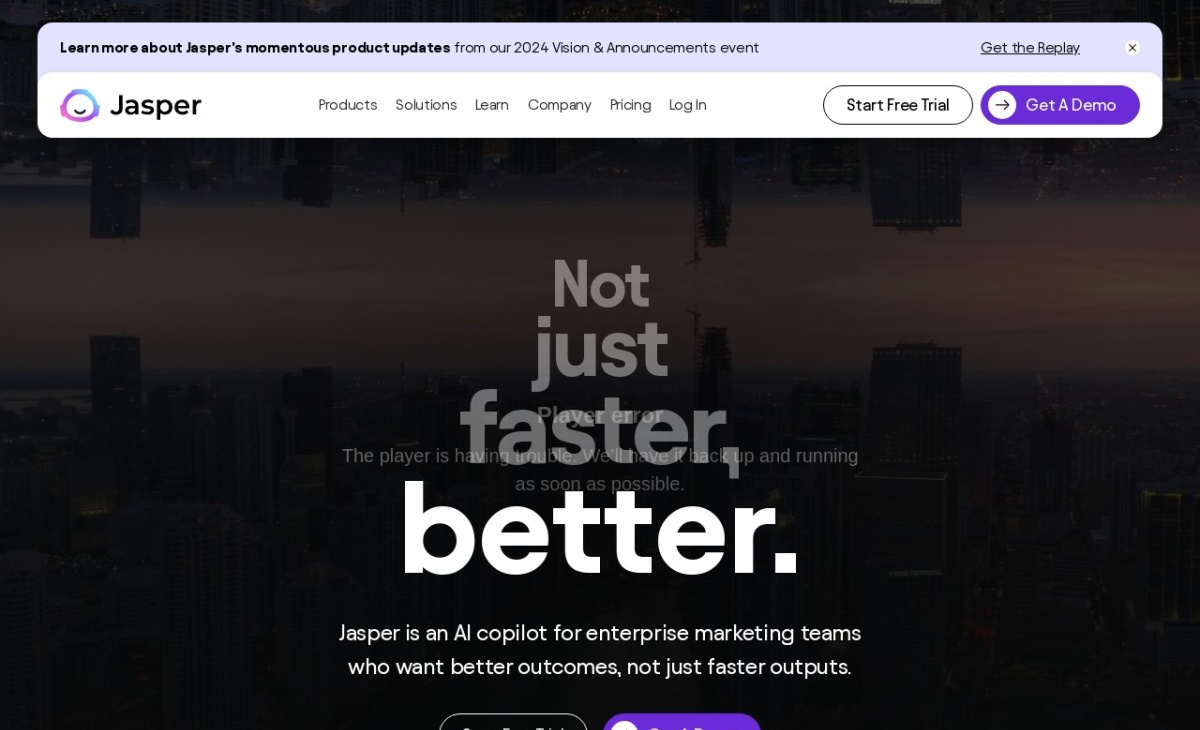
Jasper is an invaluable tool for content and copywriting. Users only need to type in specific instructions, and the AI tool will generate incredible content. Unlike several tools available, Jasper creates grammatically correct and intriguing content. However, it is better at generating short-form content compared to long articles.
ChatGPT
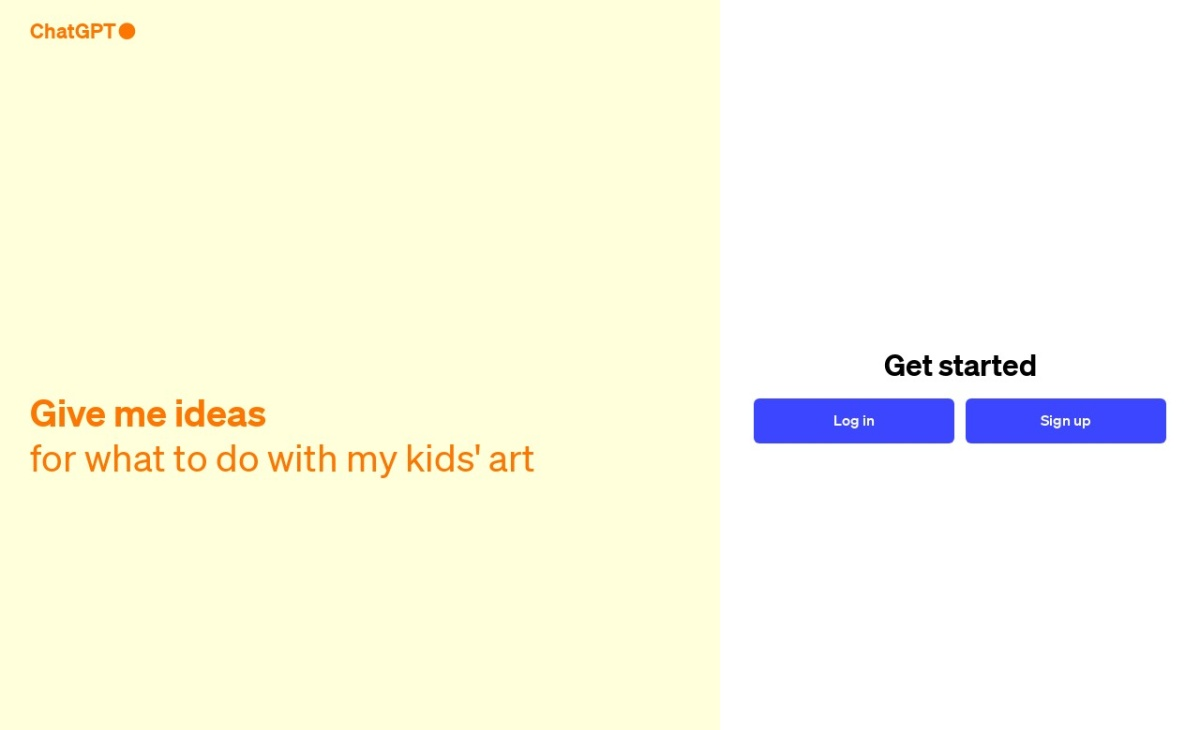
ChatGPT’s raging popularity is due to its capacity to make people feel as if they are talking to a person instead of some bot. Users can brainstorm ideas, edit or draft articles, indulge in coding, or break down complex concepts into simple points using it. ChatGPT is capable of generating articulate, well-researched articles. Writers can make corrections and any adjustments required after it generates content.
LyricStudio
Those stuck with a tune in their head but unable to write the lyrics to suit it will benefit a lot from LyricStudio. It does not matter which genre the user wants to write in. The tool offers ‘smart suggestions’ that help write better lyrics. Unable to find a rhyming word? LyricStudio can help! Of course, AI tools are not the answer if people want to write lyrics that resonate with the audience’s souls. They are only meant to speed up the writing process and make it less stressful.
GrammarlyGO
GrammarlyGO is popular because of its unique feature. It offers suggestions to modify users’ existing content (a feature other AI writing tools lack). People can have fun specifying their criteria for content generation and prompting it to create content. But they will not have half as much fun as when using it to edit their original work. Moreover, it allows users to set the tone and style of the content to be generated. GrammarlyGo’s built-in plagiarism detector and integration with MS Word, Google Docs, etc. make it an invaluable tool for all writers.
Copy.ai
Copy.ai is a unique tool that generates more creative content than other AI writing tools. Its clean user interface and straightforwardness make it one of the most popular writing tools used. It can create content on a wide variety of topics. However, that is not what makes it so useful. Copy.ai offers suggestions when writers suffer from the bane of their existence – the dreaded writer’s block.
Wordtune
Wordtune is one of the most affordable AI tools commercially available. People looking to save time but not spend too much can rely on this tool to have their back. It may not have several advanced features other writing tools possess, but it works well, generates good content, and rewrites sentences beautifully. It can be integrated with MS Word, Google Chrome, and other work tools; this ensures faster editing.
Writesonic
Writesonic is a boon to those who do not want to pay others to get a well-written article or have the time to write detailed articles. Writesonic’s AI writer can generate 3000-word blogs or articles, and the quality is good. It also aids in writing professional-sounding emails, brainstorming blog titles, and SEO. What’s more, features such as photosonic (which helps generate art) and chatsonic (AI chatbot) make it more interesting. People can use the voice command feature if they do not want to waste their time typing prompts or instructions.
Video Generation And Editing
Not everyone can afford to shoot high-quality videos in the traditional way. And people will find it challenging to shoot a video that meets professional standards. That is where AI video generators and editors come in. They are cost-effective and easy to work with. The following are the best AI video generators and editors:
Synthesia
Synthesia is a stellar tool that helps users create videos with life-like human presenters. All people need to do is type in what they want. This tool shows how powerful a simple text-to-video feature can be. People can also use images or audio files to generate videos. Synthesia supports over 120 languages (which is commendable considering most AIs stick with English) and is easy to use. Moreover, it allows users to customize the generated video.
Runway
Runway helps people create/generate videos from scratch. It accepts text, images, and videos as prompts (no wonder so many people prefer this tool). The website touts that using Runway to generate a video is like filming without filming. That is precisely what users need. People no longer need to worry about video editing thanks to Runway. It helps users seamlessly edit footage/videos, add subtitles, change video style, remove background or unwanted objects, etc. Fortunately, free and paid versions are available, making it possible for anyone to access it.
Descript
Tired of cutting, trimming, and splicing videos? Descript does not make users go through this grueling process. Instead, it transcribes the video generated into a script and allows users to edit the video by editing the text. Simple and time-saving, right? This is one of the reasons Descript is a popular video editing AI tool. People can clone their voices or use existing AI-generated voices to add voiceovers to their videos. Audio editing, too, is a breeze with this tool.
Lumen5
Lumen5 is the best option for those who cannot afford to pay professional video editors but need a clean and professional-looking video. It generates videos within minutes, too. People can repurpose blogs, Zoom clippings, etc., or provide text input to generate videos and choose from a wide variety of templates.
This AI is not fondly dubbed the PowerPoint of video making for nothing. It is that easy to use, and the website emphasizes this by declaring all people have to do is point, click, drag, and drop. However, Lumen5 is not suitable for complex projects.
DeepBrain
DeepBrain is one of the best video generators commercially available. However, it is much more expensive to use than its alternatives. Its text-to-speech feature enables it to use scripts to generate voiceovers, and the AI avatars are life-like similar to those Synthesia provides. It supports around 80 languages, so multi-lingual video generation is not challenging.
Image Generation And Editing
AI image generators can create stunning and photorealistic images (though none will be soul-stirring). Moreover, editing has never been as easy as it is now due to the advent of AI image editors. The following are some of the best AI tools for image generation and editing:
Midjourney
Ever wished to find someone who can bring to life what is described using words? Midjourney is the solution. People need to describe what they have in mind through text, and the AI will do the rest. However, people must be careful to avoid using ambiguous language while prompting.
The generated images are stunning (if prompted correctly) and leave the viewers wanting more. Users can choose from the four images the AI generates for each prompt, and the images are free to use! People will find this tool addicting whether they are creating images for social media, websites, marketing, or PPTs.
Deep Dream
Deep Dream is an AI tool that helps people create complex, dreamlike images. Some of the images it generates based on a simple text prompt are mind-blowing. The more specific the prompt, the better the image created.
Deep Dream is a truly wonderful image generator and one only needs to skim through its website to understand how effective it is. This tool is a boon to budding writers struggling to find an efficient book cover designer. After all, it provides the users with an image that reflects exactly what they have in mind.
Artbreeder
Artbreeder makes image generation and editing fun. It takes longer than other tools to process the original image uploaded; however, its stellar features more than makeup for the wait time. People can blend/morph two images and customize the generated image to their heart’s content.
Moreover, Artbreeder allows people to collaborate with others (something every team needs). The best thing about this tool is that it learns more and more about the user’s style and preferences the more they use it. Who does not like an AI that gets what they want?
Stable Diffusion
This tool helps people generate or modify existing images using text prompts. Now, all AI image generators use the text input method. So, what stands out about this AI tool? It has a prompt database (yep, it’s true!) with millions of prompts that people can use. As in all AI image generators, image quality depends on the prompt/description. Therefore, people must carefully plan what they need before using this tool.
Dall.E 2
Writing image prompts is not an easy task (and unfortunately, no AI can do this task for a user). Therefore, some people struggle to generate aesthetically pleasing images using AI. However, Dall.E 2 is easy to use and suits everyone, regardless of their expertise level in writing prompts.
The input need not always be through text; people can use texts or transcripts in other apps to generate images using Dall.E 2. Unfortunately, this tool supports only prompts in English. Therefore, non-English speakers will have a hard time using this tool.
Music Generation
AI music generators may not produce or compose Oscar-winning soundtracks. However, they are ideal for creating original soundtracks without having to lounge around with musical instruments all the time. How long can one bear to play a tune again and again only to be stuck at the same point? The following AI tools will help them out:
AIVA
AIVA is the ideal music generator, as people can select pre-defined styles to generate music or upload an original soundtrack. The generated music is emotional, unique, and intriguing. People opting for the free version cannot use the music for commercial purposes. However, using the free version will provide the users with an idea as to whether it will suit them. Those who want the rights to the music composed need to pay $11/month (totally worth it if people are into music).
Jukebox
Jukebox stands above its competitors because of its ability to write lyrics that perfectly match the music generated. Moreover, it supports multiple languages, making it possible for people from all over the world to collaborate and create moving soundtracks.
No AI can create/generate music that is on par with the ones composed by musical geniuses such as Beethoven, Mozart, or Bach. However, Jukebox generates music that best suits the users based on the parameters (mood, tempo, etc.) they set. Users can edit or adjust the generated music to improve it. This AI music generator is a wonderful tool to try whether people need to compose short songs or full-length compositions.
Boomy
Boomy is a good tool to start with if people are only beginning to learn about music or tinker with it. This AI music generator helps people make music in seconds thanks to its existing music patterns and melodies. Choosing from pre-existing styles, moods, and so on means people cannot have complete control over what they want the music to sound like. However, users can share the music they generate to other streaming platforms and be paid when people listen to it. Therefore, Boomy is a fantastic AI tool for beginners.
Grammar Checking
People who want their work to be error-free will benefit from AI writing assistants. They help improve the content’s tone and style besides detecting and offering suggestions to fix the errors in it. Some go above and beyond and help in improving users’ writing skills. The following are some fabulous AI tools for checking grammar:
Grammarly
Who has not heard of this writing assistant? It can be wearying to read hundreds and thousands of words every day to determine whether one’s work is error-free. Grammarly is a tool that enhances the users’ writing skills, as people learn from the mistakes it detects in their work. This tool does not simply check content for grammatical errors. It goes a step beyond and determines whether the writing is engaging and whether the tone suits the target audience.
ProWritingAid
ProWritingAid is the strongest competitor of Grammarly. It offers the same features as Grammarly but outshines it in providing detailed analysis of user’s writing. However, Grammarly is easier to use and great at rephrasing sentences, and it has a better free plan, too. Therefore, the choice between the two is usually a matter of preference.
Designing
Can AIs replace designers? No, at least not yet. However, they can make their lives and work easier. The following are some of the popular AI designing tools:
Let’s Enhance
Let’s Enhance is one of the most popular image/photo enhancing software. People will have a hard time finding an alternative half as good as this AI tool. It helps improve image clarity, sharpness, and quality (it clears any blurs in the image). Many prefer Let’s Enhance due to its batch-processing feature that allows users to process multiple images simultaneously. Moreover, people can add color to black-and-white photos (how cool is that?).
Khroma
Designers love this tool because it enables them to tinker with infinite color combos and palettes. The AI is intelligent enough to generate colors the users like and block out the ones they do not. Moreover, people can search for a color using its hue, tint, hex values, etc. It may seem tiresome to choose 50 colors people like when they first start using Khroma. But there is a reason for this lengthy process. The AI gets a better idea of what colors people like and does not omit a color it mistakenly believes they do not.
Canva
Canva’s AI image generator is a handy tool for any designer. Its text-to-image feature makes it easy to generate stunning images even for people with little to no designing skills. Usually, designing is a daunting task, but the various effects and filters Canva offers make it fun. Some designs generated using the free plan are less than appealing, while others can be stunning. Canva AI image generator is a virtual artist at one’s beck and call. It helps save time and energy; however, people may need to watch the tutorials before they get the hang of using it.
Designs.ai
Designing logos, banners, websites, and so on is not complex when using Designs.ai. This tool can generate designs based on the images users upload and offers several advanced editing tools. Creating videos and presentation slides is a breeze with this pocket-friendly AI design tool. The thousands of templates made available along with the opportunity to edit them using a million different options makes this tool one of the best ones available for improving productivity.
Coding
AI coding assistants have arrived to prevent coders from imbibing copious amounts of caffeine to figure out what went wrong when they were coding. Staring murderously at a piece of code will not debug it. The following AI tools will be a valuable addition to a coder’s arsenal:
GitHub Copilot
GitHub Copilot generates code in a variety of programming languages, such as Python, C++, JavaScript, etc. It offers multiple autocomplete suggestions when coding and can help in learning to code using different languages faster. GitHub adapts to the user’s coding style, making the coding process much less cumbersome. However, this tool is a bit slow compared to its alternatives and sometimes generates incorrect or incomplete codes. People only beginning to dabble in coding will not be experienced enough to catch those errors.
Replit Ghostwriter
People using Ghostwriter can write, run, debug, test, and edit their code in one place, as the tool is integrated into Replit online code editor. However, users of other IDEs will be better off with other AI coding assistants. Ghostwriter supports 16 languages but is best suited for coding using Python and JavaScript. People can text the chatbot or issue voice commands to start their projects. Moreover, Ghostwriter’s chatbot has a fast response time.
Tabnine
Tabnine is a versatile tool for coding and integrates with several IDEs without a hitch. It supports over 20 programming languages, enabling high-quality code generation in multiple languages. It offers highly relevant suggestions for complete codes and can write entire lines of code. Tabnine can even predict the next line of code, making it an invaluable tool for coders. It is also a great tool for detecting errors and fixing them.
Amazon CodeWhisperer
CodeWhisperer is an ideal tool for those looking for a free AI tool to aid them in coding. This tool suggests snippets and complete functions while coding (real-time suggestions), expediting the usually harrowing process. People who felt like banging their head against a wall when they made coding errors only to find they used a colon instead of a semi-colon knows why this feature is appealing. Moreover, CodeWhisperer scans the code and points-out any vulnerabilities, ensuring that security concerns are resolved before they arise.
Conclusion
AI tools are only for assisting people and cannot completely replace human creativity and drive. However, the rise of AI tools has empowered people to experiment on their own instead of relying on others. No matter what task people need help with, AIs are there to guide them through the task or do it for them. In short, AI tools make people’s (be it amateurs or professionals) work much more manageable, and the 30 AI tools in the above list are worth giving a try.

